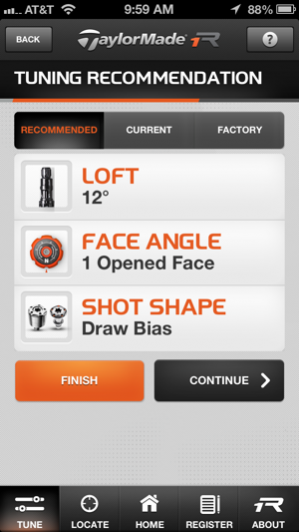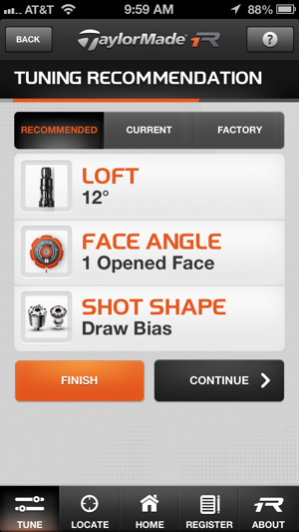R1 Tuning 1.1
Free Version
Publisher Description
Tune your new R1 Driver and make it YOUR1 with our purpose-built R1 Tuning app.
The R1 Tuning app can help you get the most out of your R1 Driver to CREATE A SHOT SHAPE or FIX A SHOT SHAPE. So whether you want to hit a high draw or need help correcting your slice, the R1 Tuning app will tell you how and where to adjust your settings.
Once you have told us your handicap, if you're right or left handed and what your current R1 driver settings are, the R1 Tuning app will quickly guide you through a Tuning Session and provide you with a recommendation for your settings to achieve your desired shot shape.
We recommend using this app whilst on the range during your practice sessions so that you can provide the app with accurate feedback on your shot shape before and after you have adjusted your R1 driver into the recommended settings.
Once you have tuned your R1 driver, why not share your new settings with your friends via the Twitter, Facebook and Email share functionality.
KEY FEATURES:
TUNE: Make it YOUR1 by tuning your R1 driver to achieve your desired shot shape
LOCATE: Find your nearest TaylorMade retailer to take your tuning to another level with a professional custom fitting session
REGISTER: Provide us with the unique details of your R1 driver and sign up to our email alerts
ABOUT: Learn more about our R1 driver and watch our R1 driver videos
HELP: You can also get help on how to adjust your Loft, Face Angle or Shot Shape weights easily by clicking the ? at anytime.
Mar 30, 2013 Version 1.1
Retail Locator Improvements
Regional web links dependent on your location
About R1 Tuning
R1 Tuning is a free app for iOS published in the Health & Nutrition list of apps, part of Home & Hobby.
The company that develops R1 Tuning is TaylorMade Golf. The latest version released by its developer is 1.1. This app was rated by 2 users of our site and has an average rating of 4.5.
To install R1 Tuning on your iOS device, just click the green Continue To App button above to start the installation process. The app is listed on our website since 2013-03-30 and was downloaded 299 times. We have already checked if the download link is safe, however for your own protection we recommend that you scan the downloaded app with your antivirus. Your antivirus may detect the R1 Tuning as malware if the download link is broken.
How to install R1 Tuning on your iOS device:
- Click on the Continue To App button on our website. This will redirect you to the App Store.
- Once the R1 Tuning is shown in the iTunes listing of your iOS device, you can start its download and installation. Tap on the GET button to the right of the app to start downloading it.
- If you are not logged-in the iOS appstore app, you'll be prompted for your your Apple ID and/or password.
- After R1 Tuning is downloaded, you'll see an INSTALL button to the right. Tap on it to start the actual installation of the iOS app.
- Once installation is finished you can tap on the OPEN button to start it. Its icon will also be added to your device home screen.